Key Features
Submit cases with only a few clicks using your mobile device.
Better Case Visibility
Get access to and take action on open Standard or Premium cases.
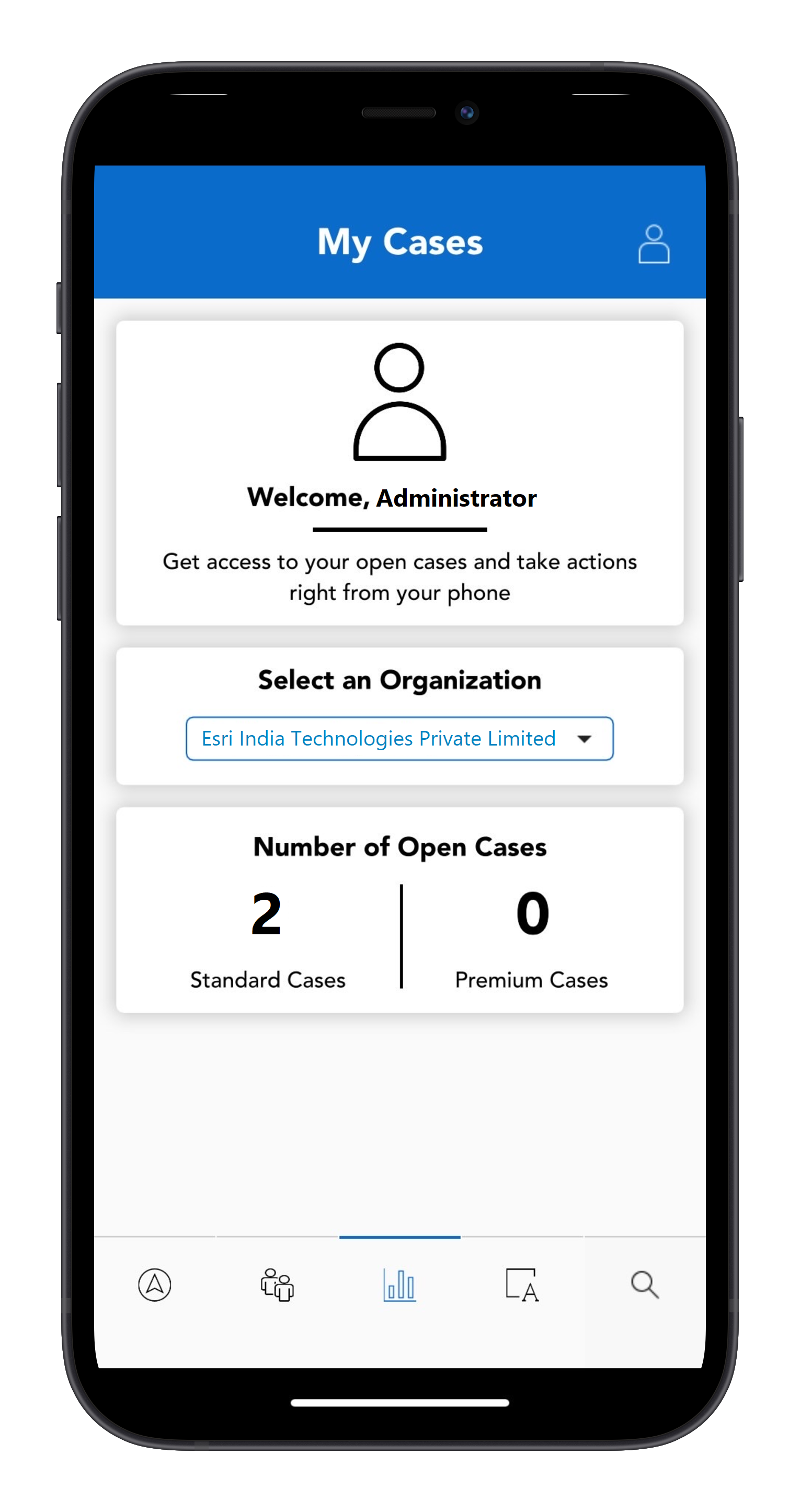
Know your Profile
Easily view your organization name and End User number from your phone.
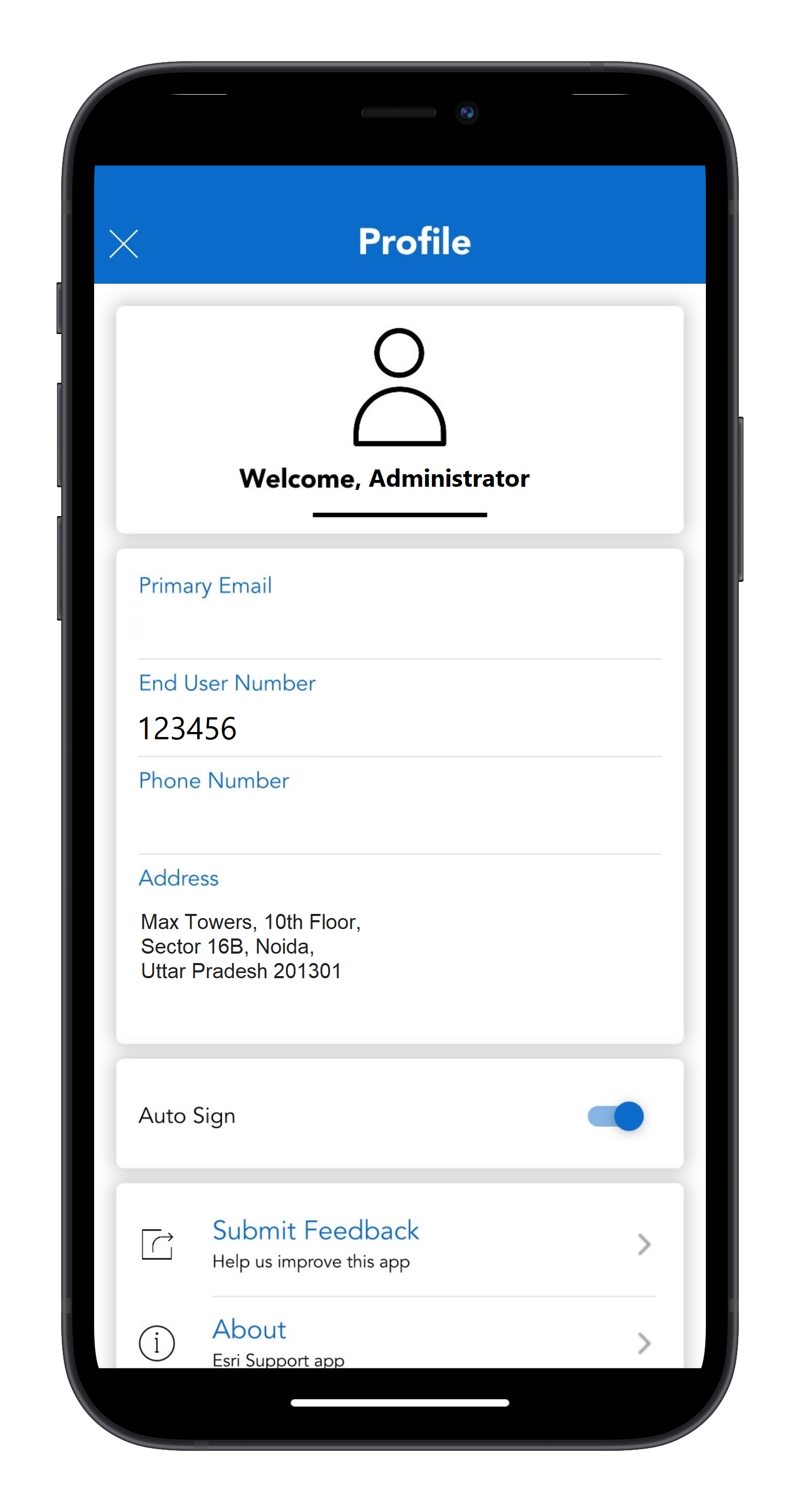
Perpetual Sign-In
Find answers for your technical issues without signing in to the app.

Get Better Support
Get support for Esri products directly from within the app by either submitting a case or calling Technical Support.
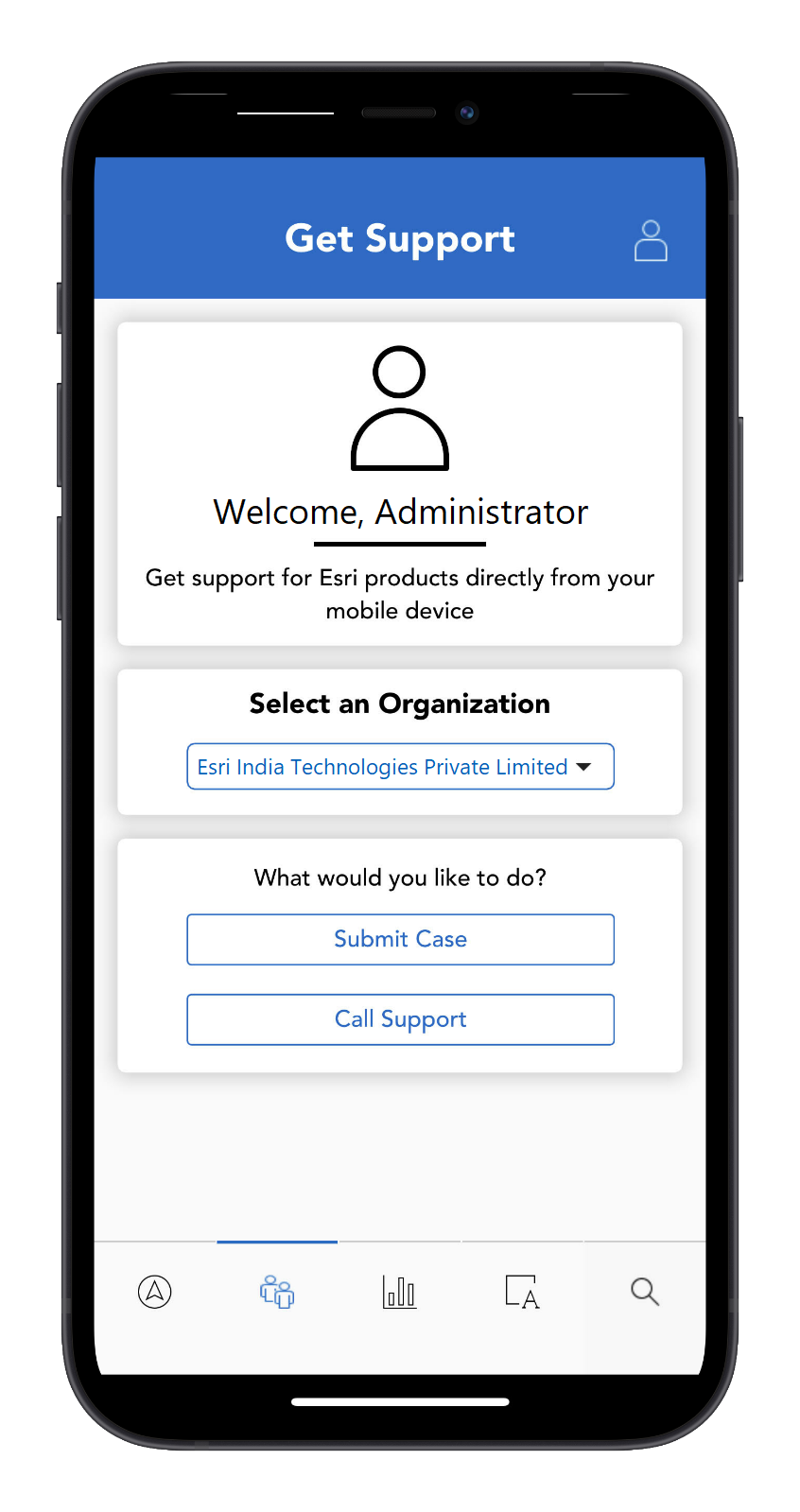
Case Management
Access your open cases and their associated notes so you can proceed and take action accordingly.
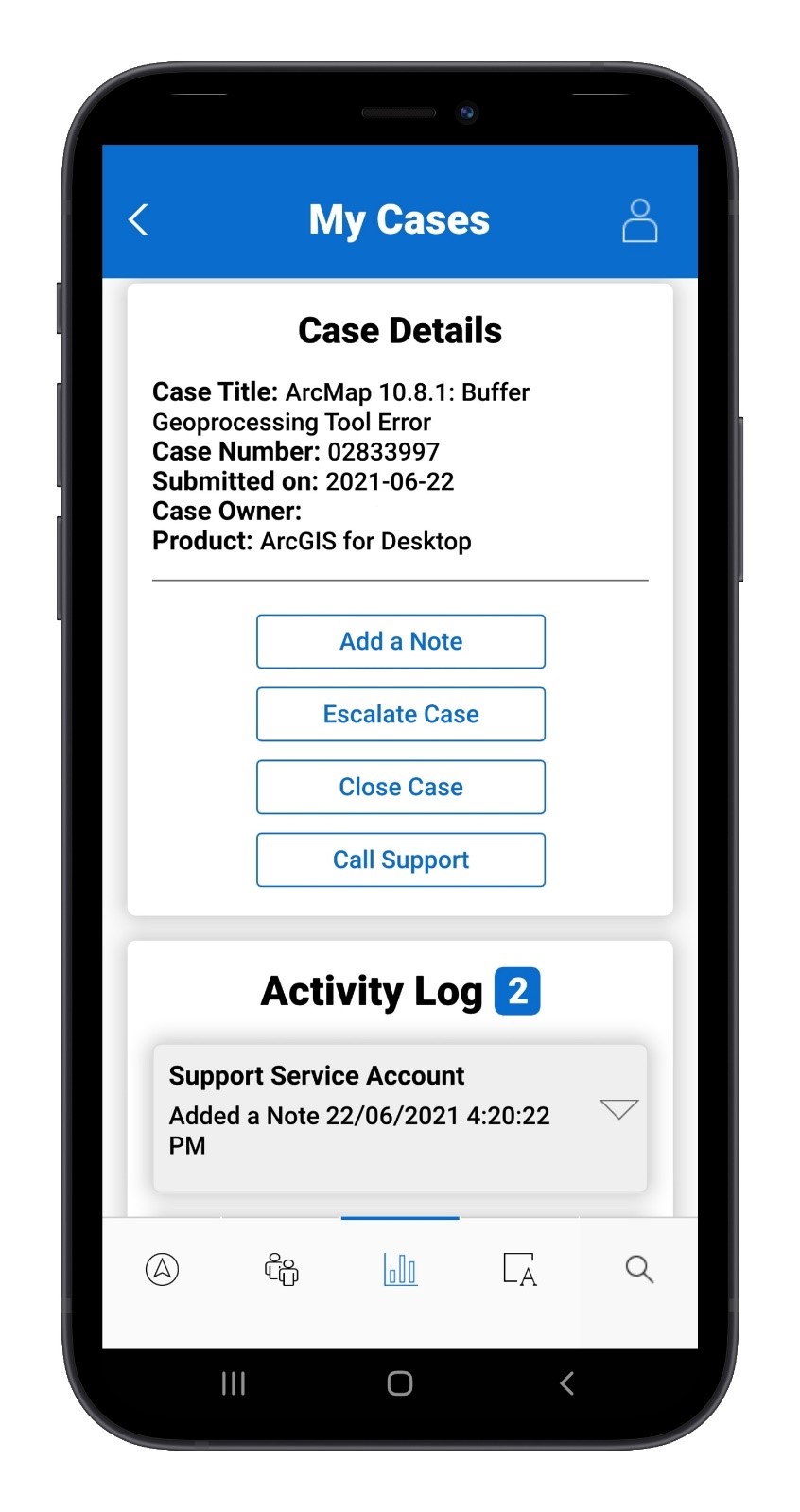
Browse Technical Content
Effortlessly browse the technical content by product and get latest about the Product Life Cycle.
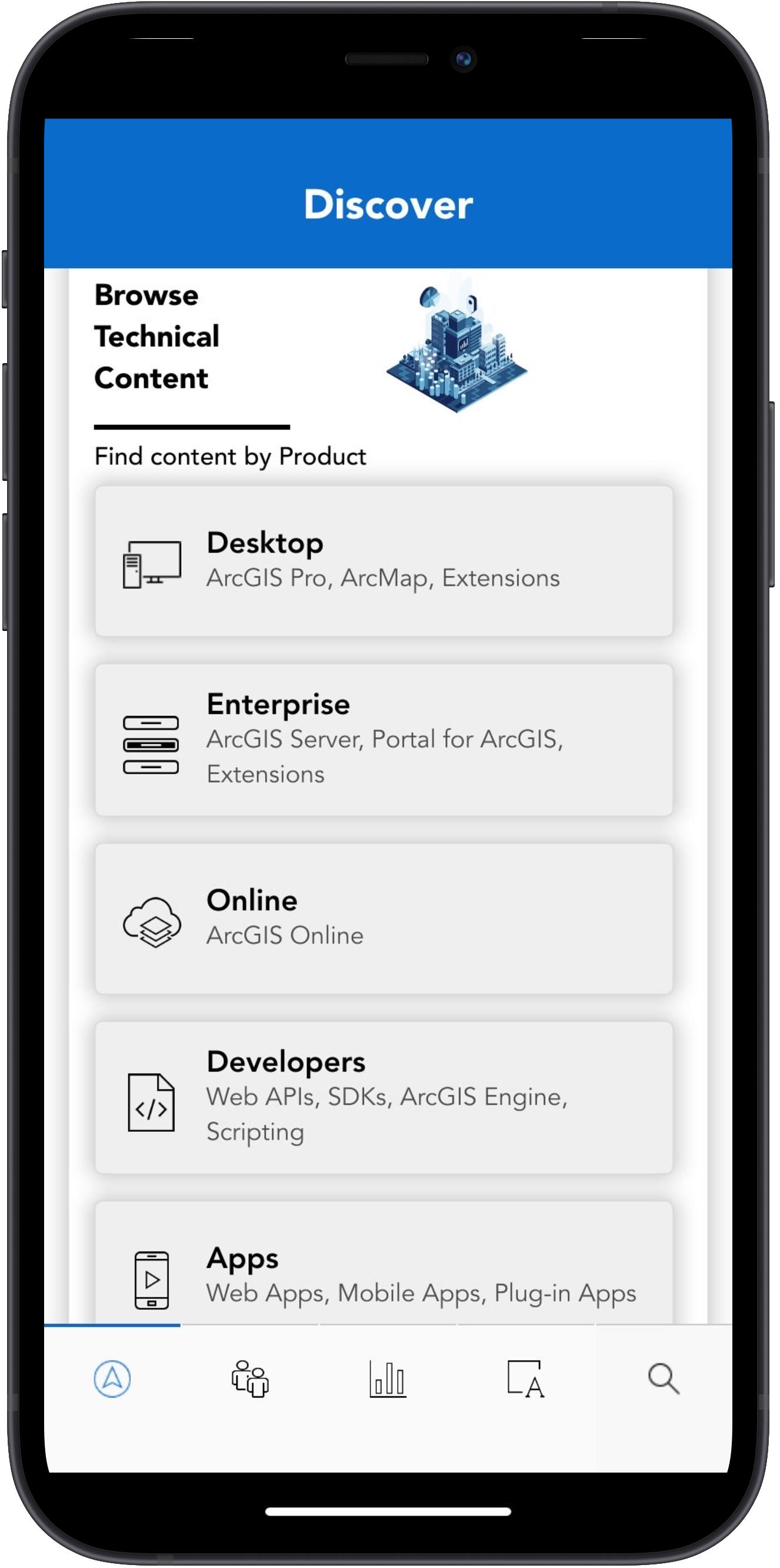
Frequently Asked Questions
You can download the app "Esri Support – India" from the App Store or Google Play.
- "Submit Feedback" button on your profile page
- Email us at support_feedback@esri.com
You can contact our Technical Support team on the Get Support tab. Call us or submit a case to connect with our Technical Support.
You might see this message if you don’t have access to request a support case because you are either not connected to an Organization in My Esri or you do not have Authorized Caller permissions to perform this action.
Please connect to your organization by requesting permissions in My Esri or by calling Customer Care at 1800-102-1918 or writing to customercare@esri.in
The app Esri Support – India "Sign In" button might not display on mobile devices with smaller screen sizes, if the Zoom setting is enabled. Please disable the zoom view to view the Sign In button.
To sign out of the mobile app, click on your profile icon located at the top-right corner of the screen and select "Sign-Out".
This is a known issue and we are working towards addressing this issue in our next release. To avoid signing in again, you can set the app to auto-sign in in the profile settings.
