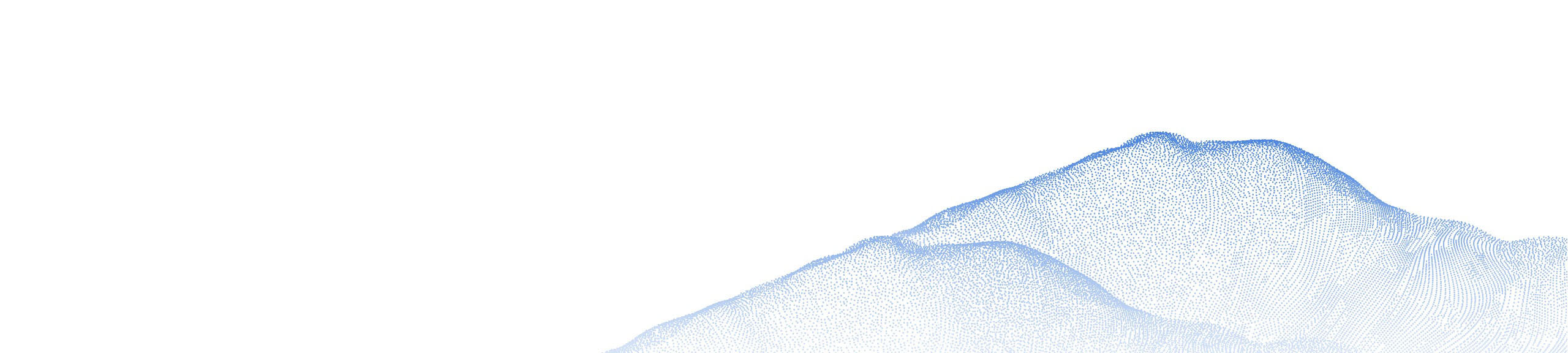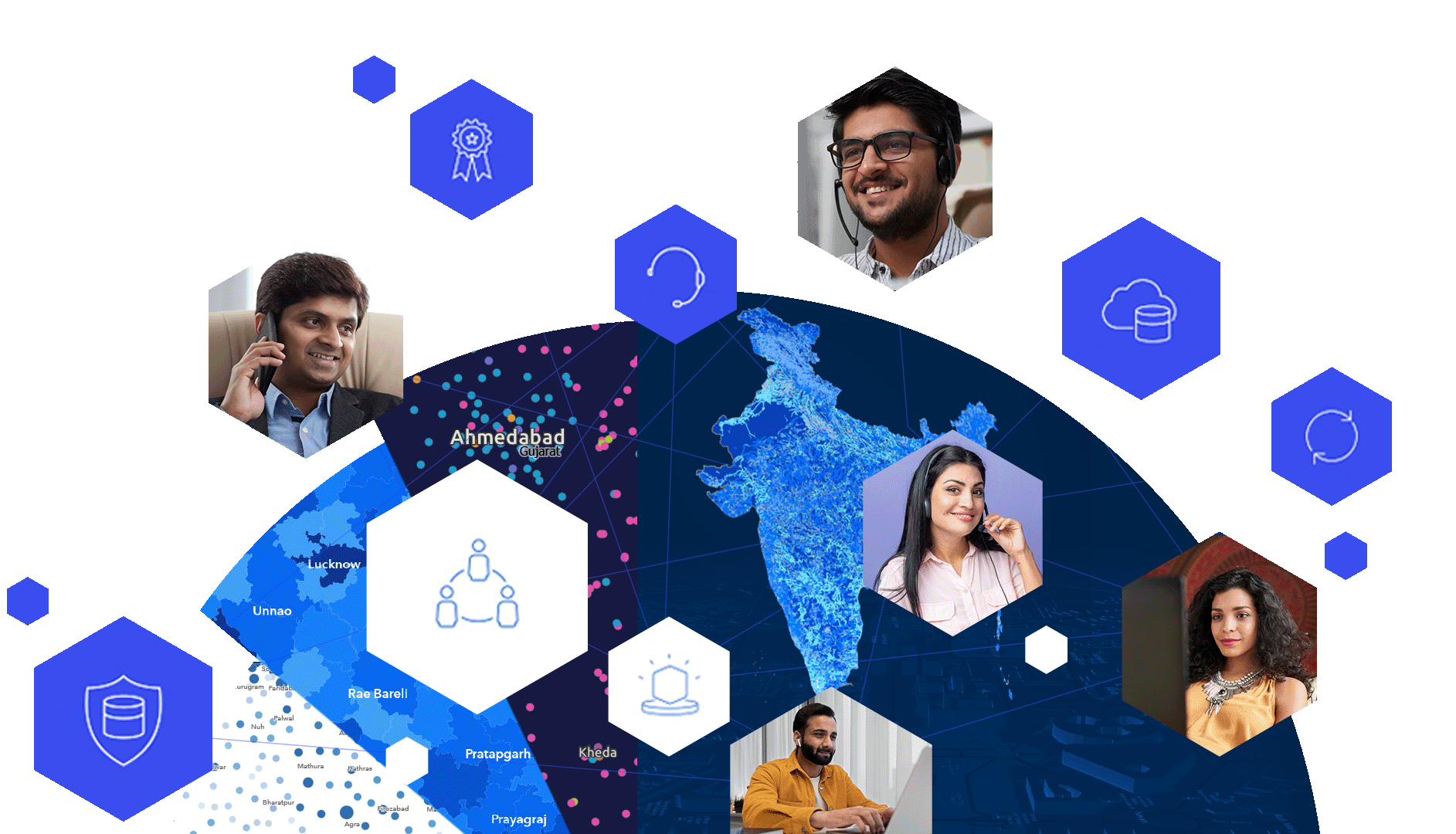Yes, but with limitations. Your perpetual software will continue to work, and you'll still have access to your analytics tools. However, you will lose functionality as it pertains to the benefits described above. You could end up working with outdated software, putting your system's security at risk, and limiting your opportunities for e-Learning. Also, you would lose access to your bundled ArcGIS Online subscription or ArcGIS Enterprise desktop use entitlement, which includes over 1 TB of hosted content from Esri. Furthermore, your staff may need to source alternative datasets and have to download, store, and host data themselves, creating additional cost to your organization and reducing productivity.