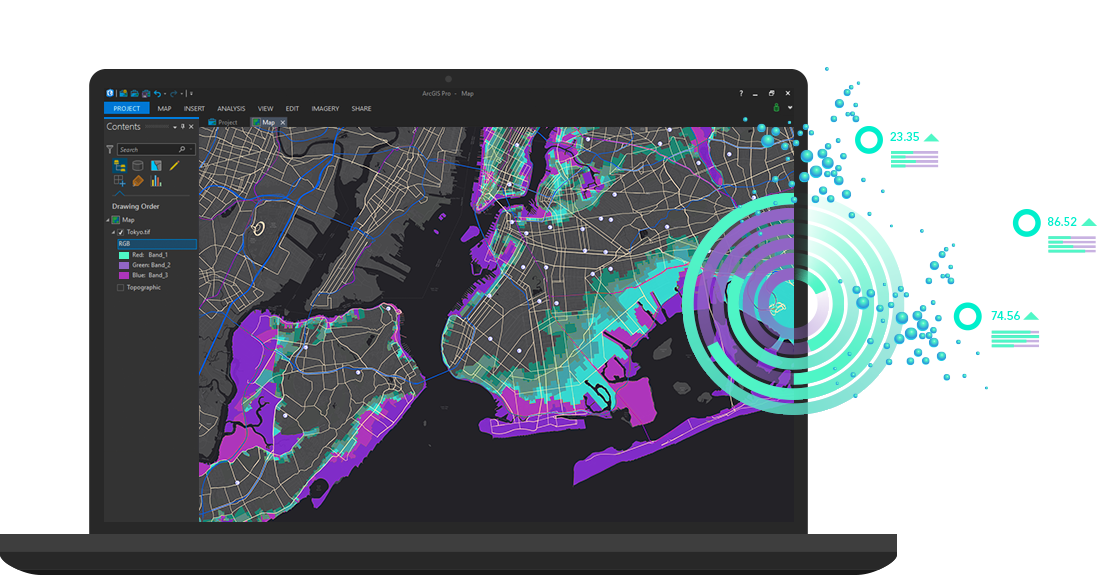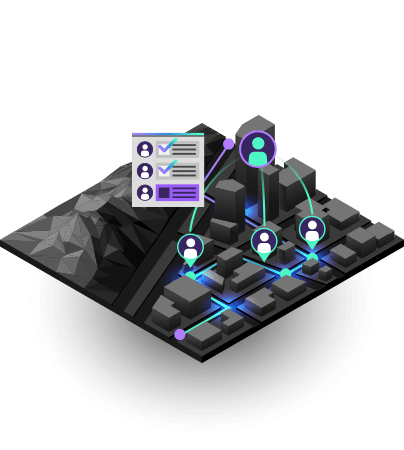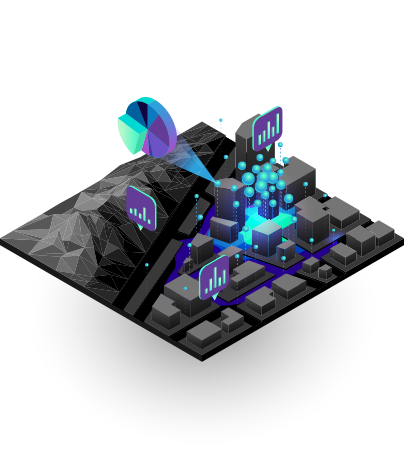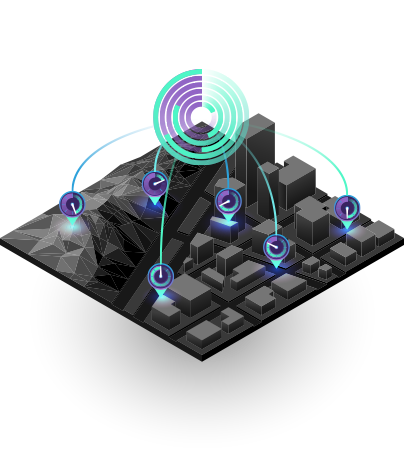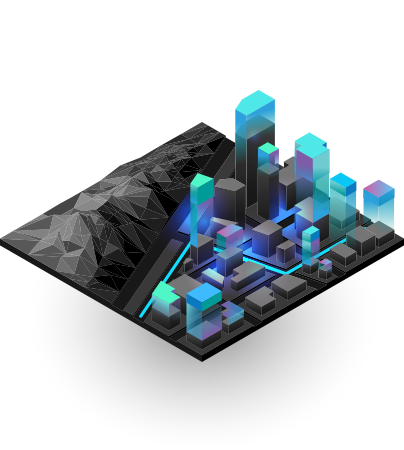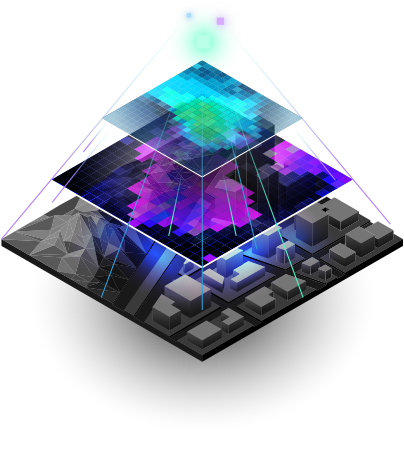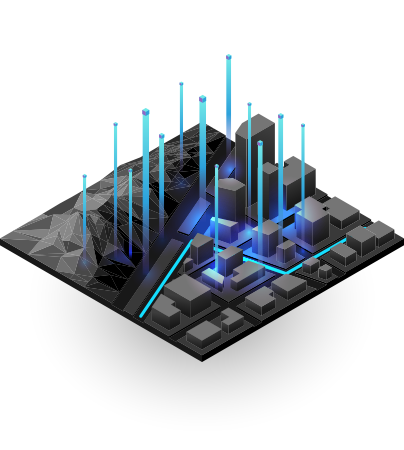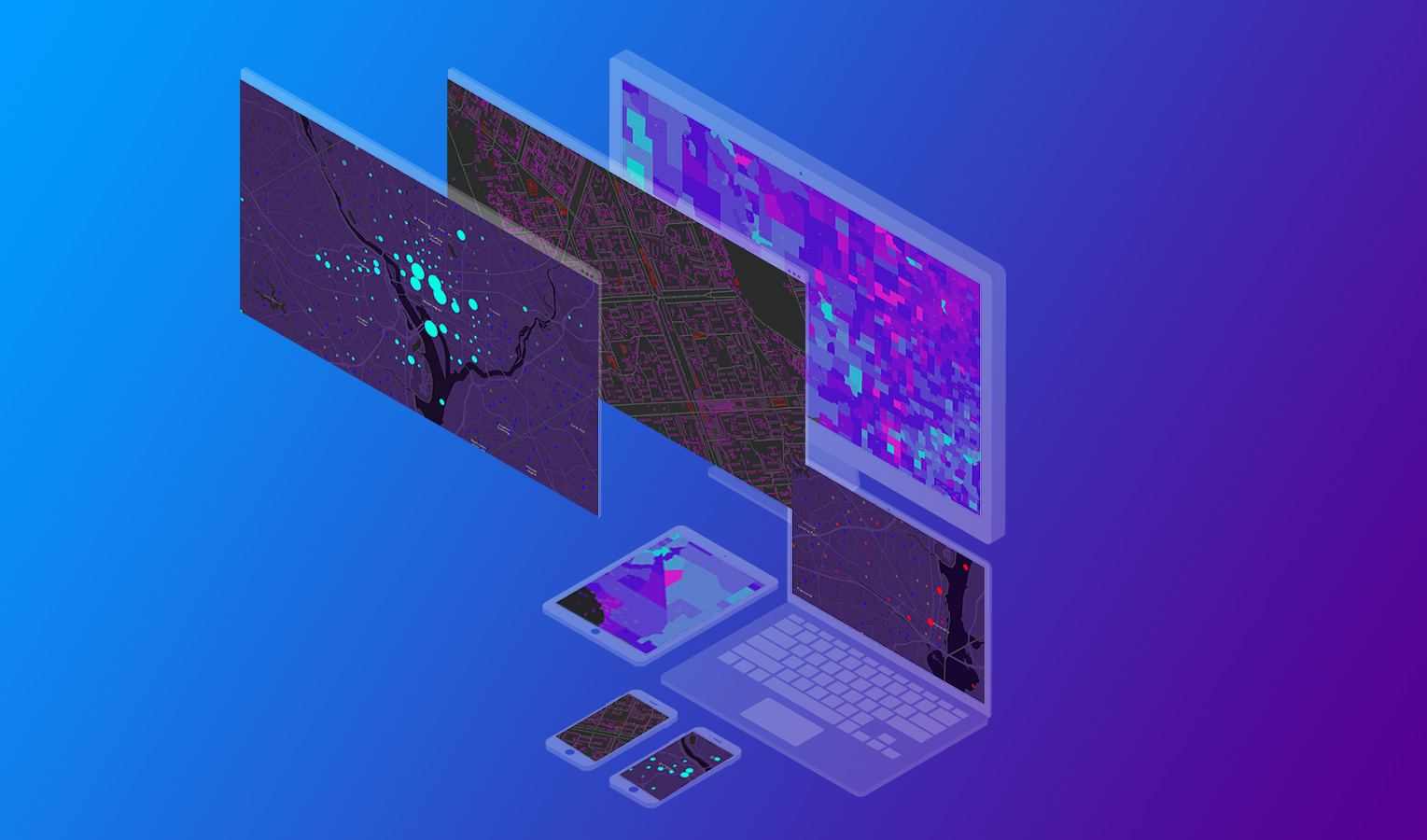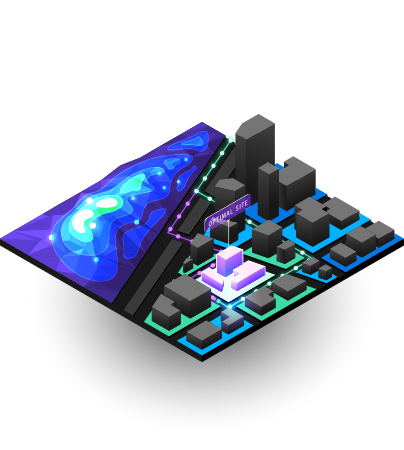
Spatial Analysis & Data Science
Connect the seemingly disconnected with the most comprehensive set of analytical methods and spatial algorithms available. Use location as the connective thread to uncover hidden patterns, improve predictive modeling, and create a competitive edge. Leverage the power of spatial analysis and data science on demand and at scale with the Esri Geospatial Cloud.