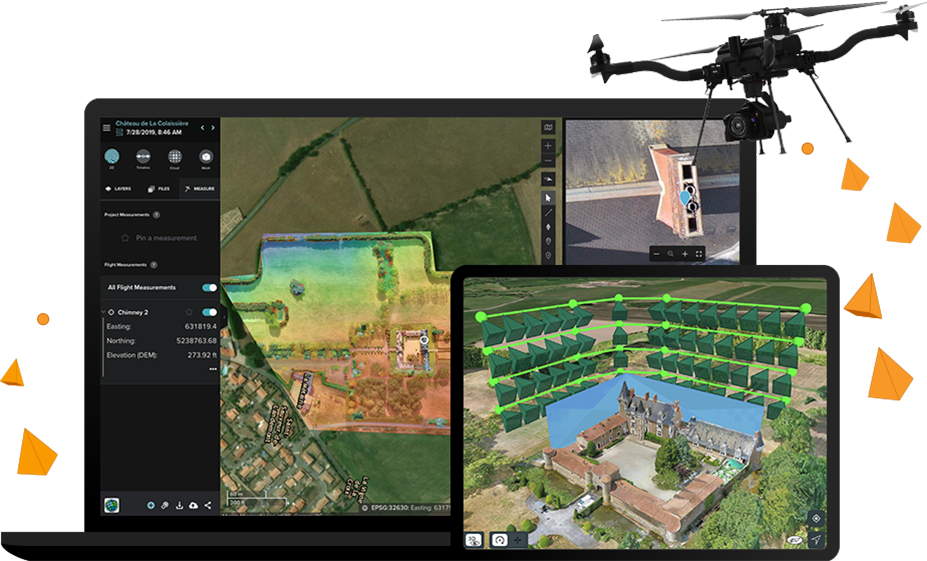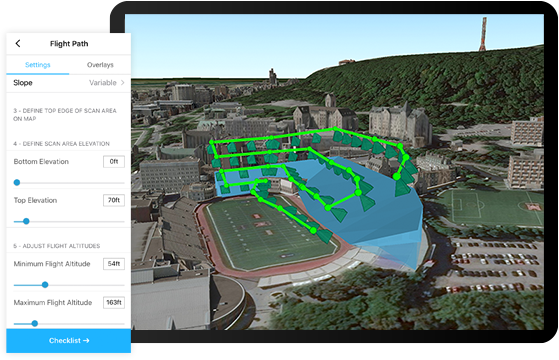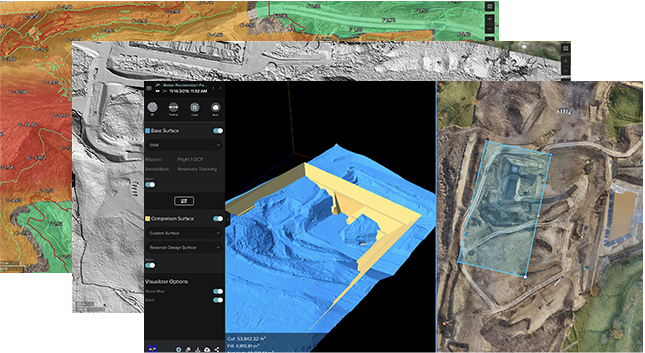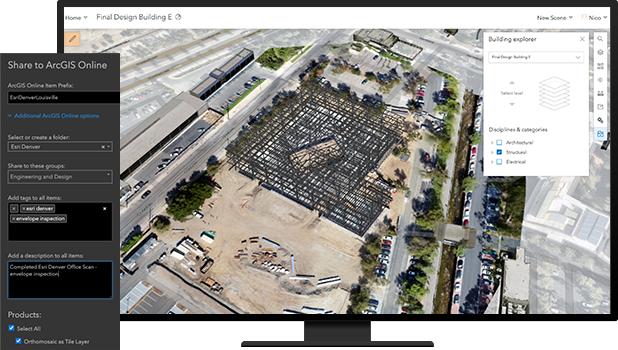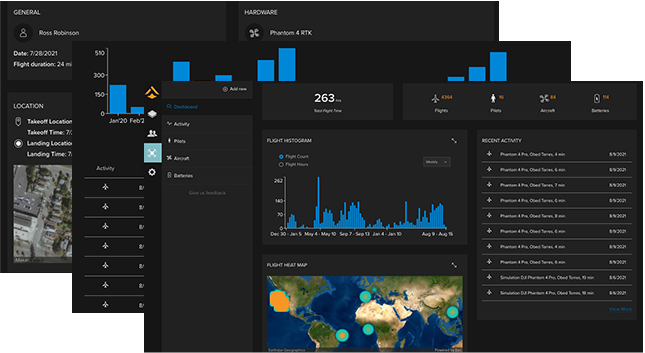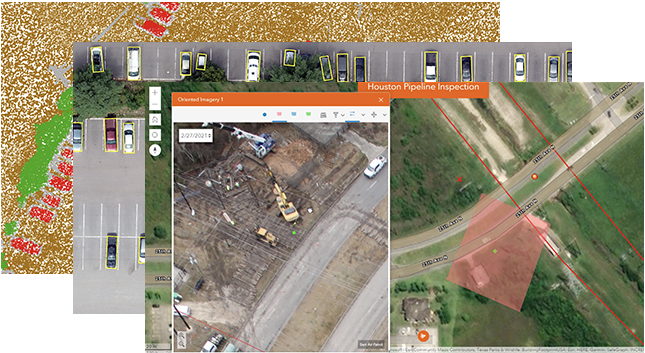Drone Mapping, Simplified!
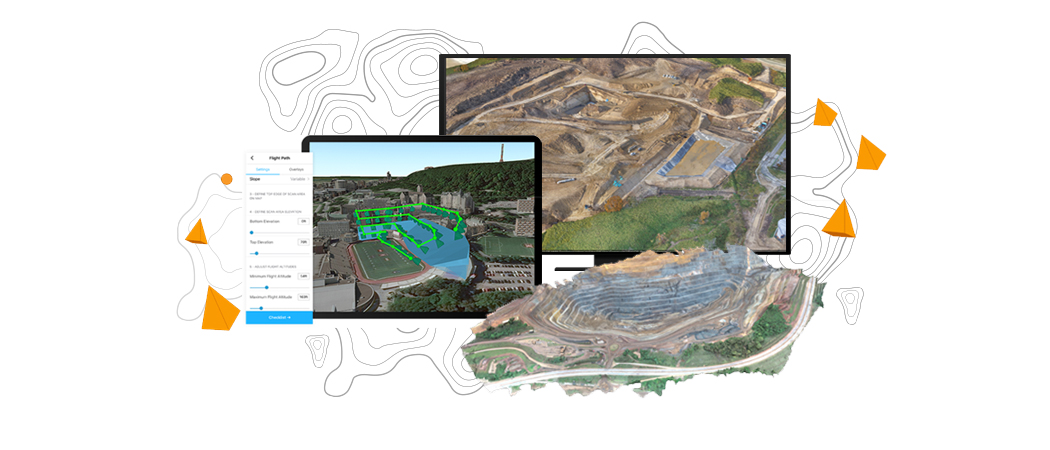
Complete drone mapping software in the cloud
How it works
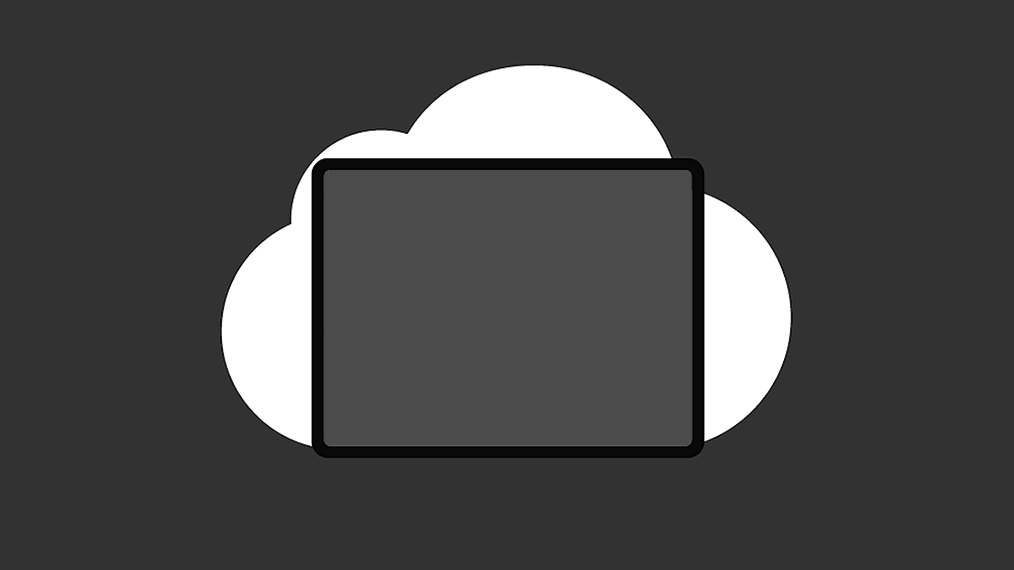
Plan
Plan the optimal flight path. For enhanced safety and planning accuracy, import layers and 3D models from previous flights.
Execute autonomous flight
Complete your preflight checklist and execute an autonomous drone flight.
Upload and process in the cloud
After the flight is complete, upload your data for cloud processing and mark ground control points manually or automatically using computer vision.
Visualize, analyze, and share
View 2D and 3D outputs on the web. Make measurements, track changes, and perform other analyses. Invite your team to view project data and results.
Publish content and perform advanced analysis
Export in formats you need, publish to your ArcGIS organization for advanced analysis such as deep learning workflows, or push to Autodesk BIM 360.
Drone mapping applications

Works with ArcGIS
Site Scan for ArcGIS is a comprehensive drone software solution that you can use with ArcGIS Enterprise data.
ArcGIS Online
Import your organization's saved GIS data and share your data with your ArcGIS Online organization for further analysis and collaboration.
ArcGIS Enterprise
Import your saved GIS data and share it in your ArcGIS Enterprise portal for analysis and collaboration.
ArcGIS QuickCapture
Use ArcGIS QuickCapture together with Site Scan for ArcGIS to capture features remotely using the drone's location.
ArcGIS Drone2Map
If working in an offline environment, use the Site Scan for ArcGIS Limited Edition iOS app to connect with ArcGIS Drone2Map and process, analyze, and export your drone data.
Contact us to get started
Join our growing list of interested users and organizations.
Get in touch with us
Product Information
Get answers for your product, industry or technical inquiries
Contact Us
Share your details with us
Give us a call
Talk over the phone