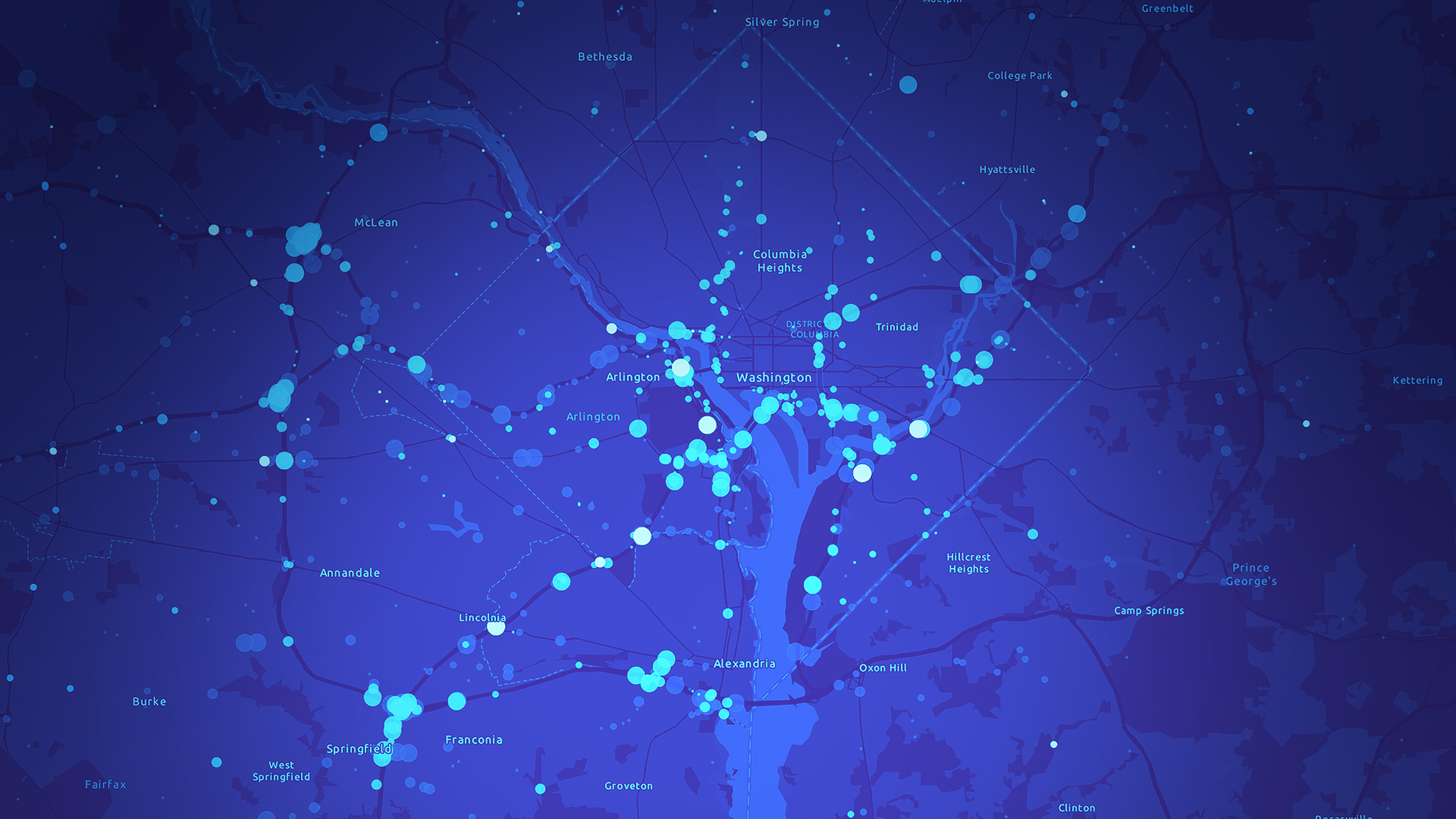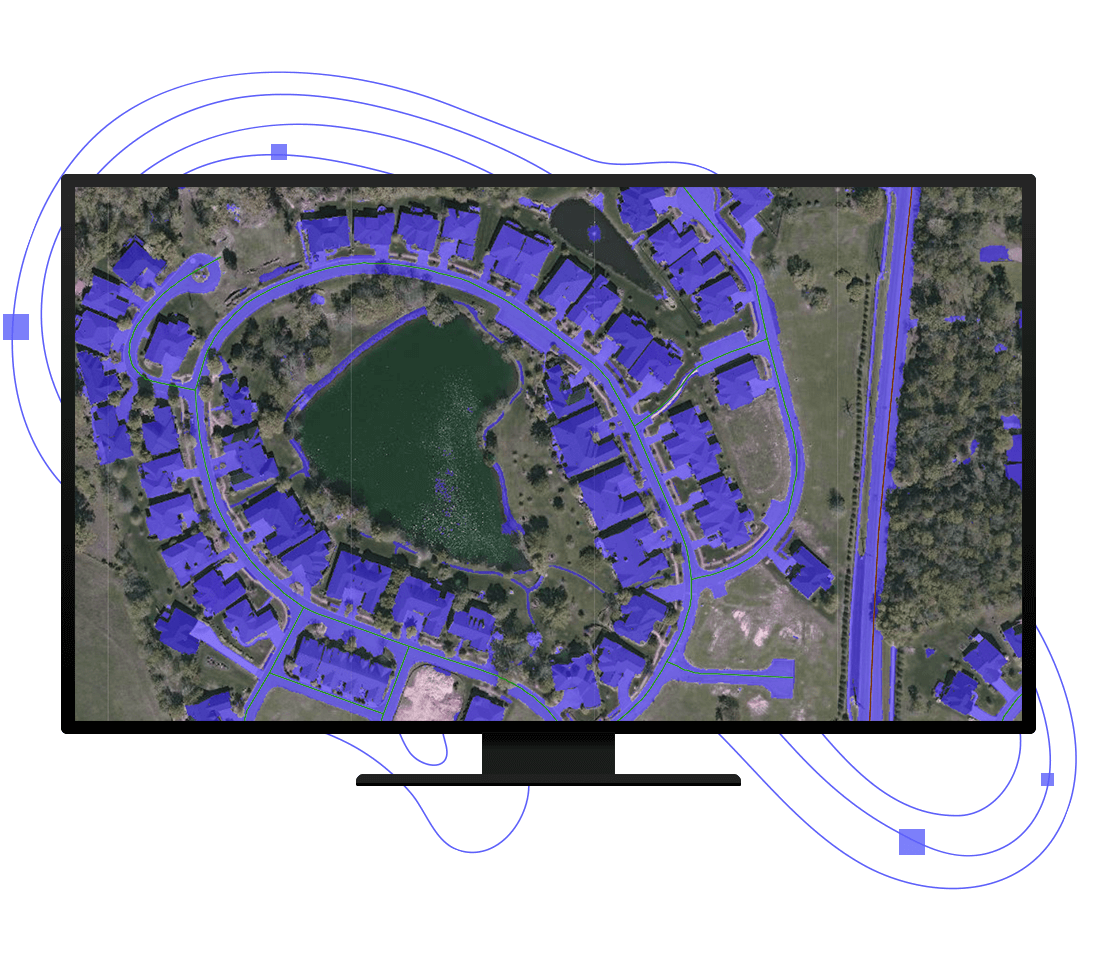Consuming credits is similar to using a ride-share service. Instead of buying a car and paying for maintenance, you simply pay for rides when you need them. Similarly, when you need to use premium services such as feature storage, analysis tools, or premium data, you use credits.
ArcGIS Online maintains servers, processes data, and curates content. Users simply leverage the supported services whenever they need them. If you want to “buy the car,” Esri provides many self-managed infrastructure options including ArcGIS Enterprise, ArcGIS World Geocoder, ArcGIS Data Appliance, and ArcGIS StreetMap Premium.