One platform
Use one platform to effectively create, manage, monitor, and analyze mission data in your organization.
One mission, one common operating picture

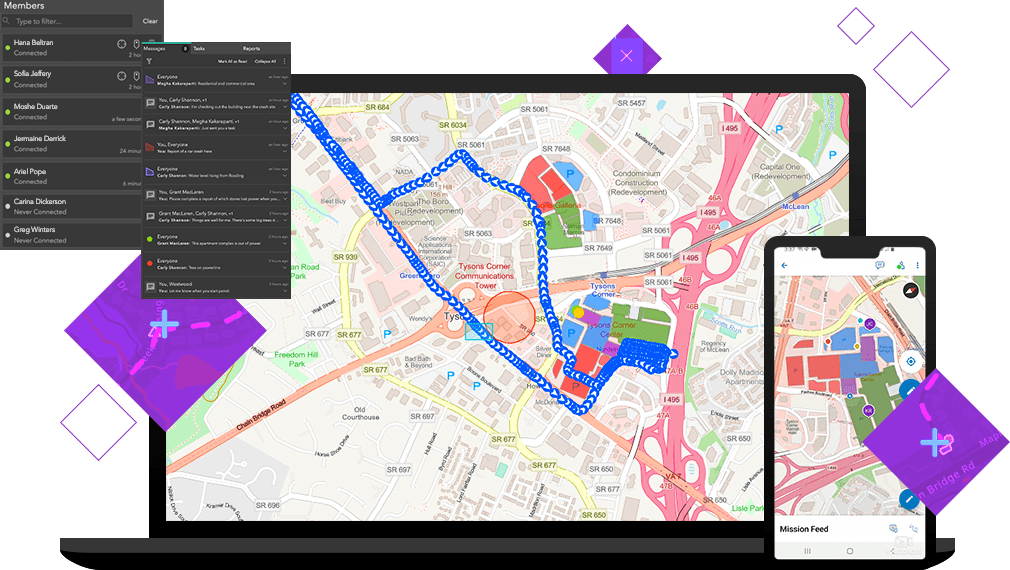
Create the mission, designate the location, assign teams, and share documents.
Access mission information to track, monitor, and coordinate actions via location sharing and peer-to-peer communication.
Review missions with your team to understand patterns, improve performance, and plan future missions.
ArcGIS Mission is a complete tactical situational awareness and mission management solution composed of three components that are integrated with the ArcGIS Platform.
ArcGIS Mission Manager is a web app that enables mission managers to assign teams, designate maps, share documents, and monitor team member activity.
ArcGIS Mission Responder is a mobile app enabling field users to access missions. Users can share connectivity and location and communicate via chat, points of interest, photos, motion imagery, and more.
ArcGIS Mission Server is an ArcGIS Enterprise server role that provides the processing necessary for communication between the components of ArcGIS Mission.
Join our growing list of interested users and organizations.
Get answers for your product, industry or technical inquiries
Share your details with us
Talk over the phone