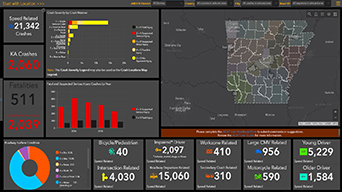
Strategic
Strategic dashboards help executives track key performance indicators (KPIs) and make strategic decisions by evaluating performance based on their organization's goals.
Monitor people, services, assets, and events in real time and on a single screen.

There are many types of dashboards you can build with ArcGIS Dashboards. From all levels within an organization to the public, anyone can use them. Explore the many types below.
The Esri development team is always excited to share tips and tricks, new capabilities, and customer successes through ArcGIS blogs.
Drop in to learn from others, get questions answered, give your feedback, and access the most current information about the app.
Join our growing list of interested users and organizations.
Get answers for your product, industry or technical inquiries
Share your details with us
Talk over the phone